ikari
Rookie
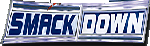

Number of posts : 10
Registration date : 2008-03-08
 |  Subject: editar screen pack Subject: editar screen pack  Tue Jan 26, 2010 4:46 pm Tue Jan 26, 2010 4:46 pm | |
| abro este tema en este lugar porque no sabia donde colocarlo, el probloema es que necesito que alguien me ayude a agregarle mas slots al screen pack de kof memorial creado por leandro, es que la verdad soy unuevo en esto y no se la manera de agregar mas espacions para mas chars.
espero alguien pueda ayudarm | |
|
mauro.m.k.m
Main Eventer
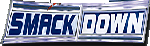


Number of posts : 271
Age : 34
Localización : En ningun lugar
Registration date : 2008-08-06
Hoja de personaje
Hoja de personaje:
 |  Subject: Re: editar screen pack Subject: Re: editar screen pack  Tue Jan 26, 2010 5:36 pm Tue Jan 26, 2010 5:36 pm | |
| | |
|
swatMUGEN
Jobber
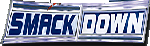


Number of posts : 86
Age : 40
Localización : Soap Lake, WA
Registration date : 2008-04-13
 |  Subject: Re: editar screen pack Subject: Re: editar screen pack  Wed Jan 27, 2010 6:43 pm Wed Jan 27, 2010 6:43 pm | |
| There are two cases:
1) If the system.sff (or select.sff if you have one; MUGEN lets you put select screen sprites in their own file) has a pre-set grid (ie: a sprite with a set number of slots like the KOF MUGENwave or sword dancer's XI screenpack), you just have to open the sprite in your graphic editor and copy-and-paste more slots into the picture. If the extra slots run over other sprites in the select screen, making it look sloppy, then just move and/or resize the other sprites (you may have to edit those as well if there is any quality lost) in the system.def file.
2) THE EASY CASE: There is only a sprite allocated for the individual cell's border. All you have to do is change the width and height parameters (in cells) of your roster. If things don't fit or look right, you can also change the drawing coordinates, size of each cell, and spacing between cells. You may want to change showemptycells to 1 to see how it looks. When you like how it looks, just change showemptycells back to 0. All this is done in the system.def file.
When you're done, create select portraits for the characters who don't have them, and then add their names to the select.def file. | |
|
Sponsored content
 |  Subject: Re: editar screen pack Subject: Re: editar screen pack  | |
| |
|

